Occupant Targets add Seat Reservations to Pathfinder
In Pathfinder 2021.4 we will introduce a new object for occupant behaviors called a Target. Occupant targets represent a 1-person location which can be reserved by an occupant through a behavior action. This location remains assigned to the occupant even if they temporarily depart, unless a behavior action triggers them to Abandon the target. Targets are an excellent choice for modeling seating for entertainment venues such as stadiums, auditoriums, or theaters as well as waiting lobbies for medical, commercial, or transit locations.
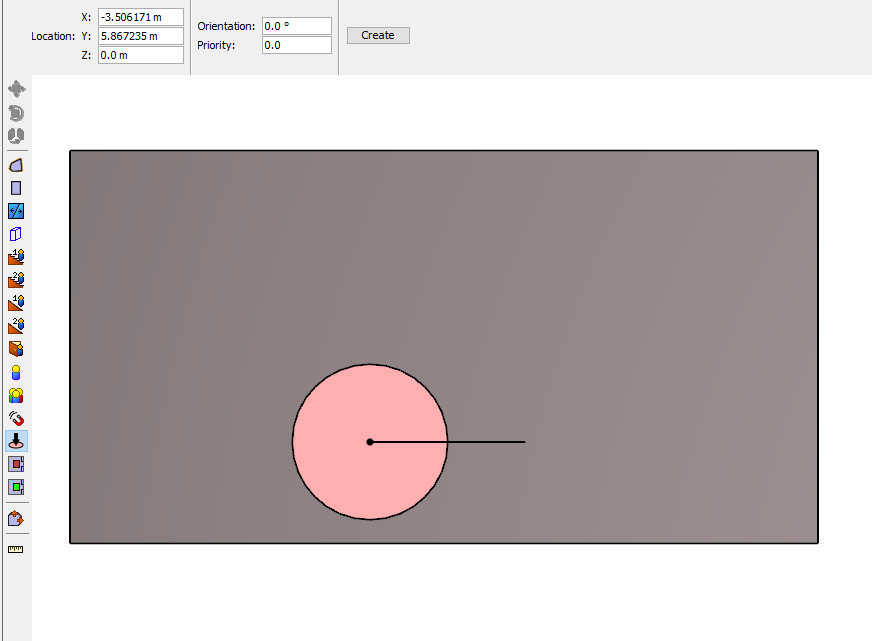
Targets are defined primarily by their position on a single point. They each have a radius of 0.5 m and the occupant is considered to be within the target once the shape of the occupant intersects with the target radius. Additionally, targets contain a priority numerical value. Priority values help occupants identify preferred targets.
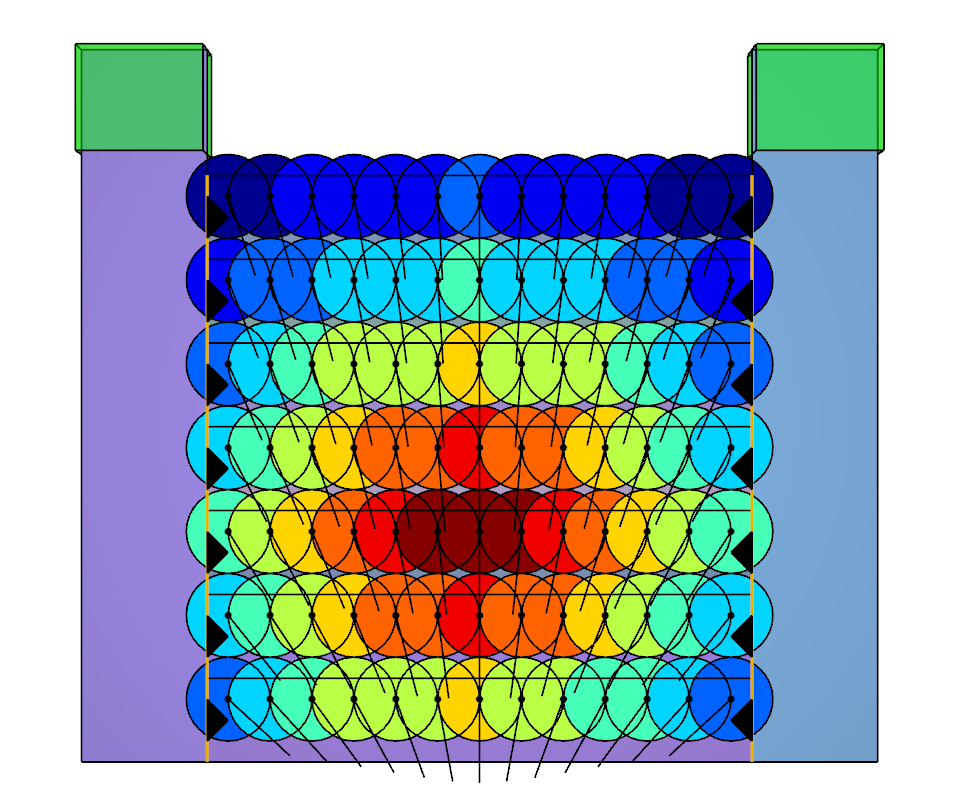
Occupants begin requesting a target reservation upon reaching a Goto Occupant Targets action in their behavior. They might only be able to select targets from a defined subset, or they are able to select any available targets. They may prefer higher or lower priority value targets, or have no preference for priority at all. Secondarily, occupants may prefer to travel a lower distance to a target among their preferred priority. Pathfinder considers all of these variables for all occupants currently seeking a target and will make assignments accordingly.
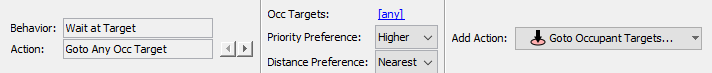
Once an occupant has obtained a target reservation, they will continue walking towards that target and complete the behavior action. Occupants cannot complete this action until a target is obtained. If one is not available, another occupant will first need to complete an abandon target action.
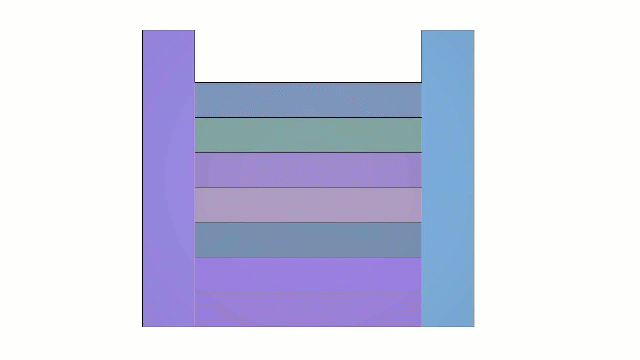
In order to more easily distribute priorities among targets, a dialog is available when selecting multiple targets followed by a right-click. This will allow the user to define a point from which occupants will be assigned a priority relative to their distance from the point. Custom ranges are available, and they can be binned (or grouped) into sets to simplify the diversity of priorities.
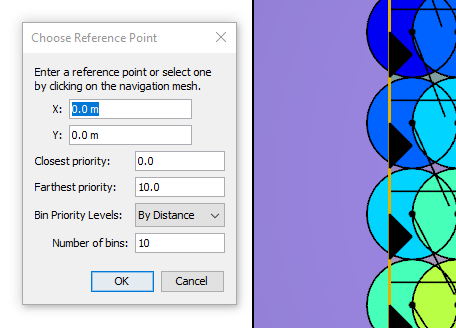
To simplify working with targets, users can right-click a room to select targets within it. Like occupants, targets can be oriented towards a given point via the right-click menu.
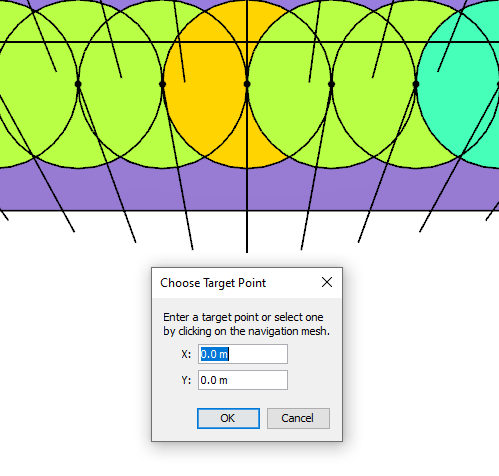
This feature will debut in Pathfinder 2021.4. Especially when combined with attractors, there are many new possibilities for modeling pedestrian ingress. For more information about the upcoming features of the 2021.4 release, subscribe through the button in the footer of this page.