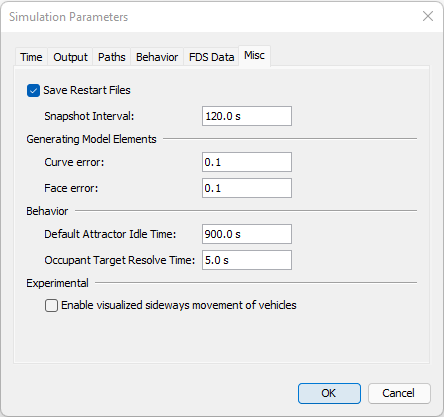New Preferences for Snapshot Defaults
Pathfinder 2022.1 is now available with a new minor feature which provides an option to enable or disable simulation snapshots from the Preferences menu.
What are snapshots?
Pathfinder can save simulation snapshots while the full simulation finishes processing. Snapshots can act as an insurance in case the computer loses power or suffers a crash. Additionally, they can be used as a debugging tool by allowing the user to rapidly test changes while retaining some result files. Read the User Manual for more information.
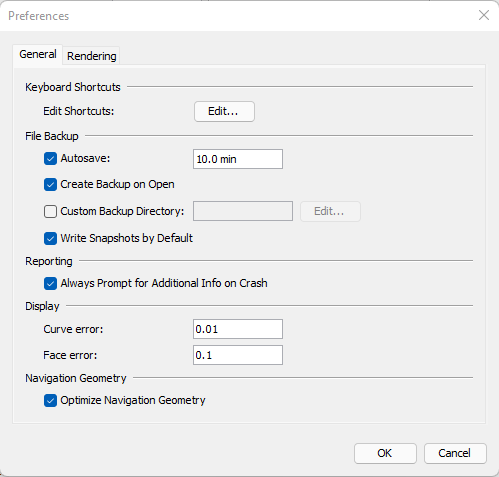
How are Preferences and Simulation Parameters different?
Preferences are saved as global settings for the computer (or Windows user) in a file which is loaded every time Pathfinder is opened. Simulation Parameters are saved as part of the PTH file and therefore only affect the model in which they're defined. By applying this new Preference for snapshots, the Simulation Parameters will always be enabled or disabled by default. The User Manual lists where to find the Preferences file, which can be helpful for sharing preferences with a colleague or maintaining multiple machines.