PyroSim 2023.2, Pathfinder 2023.2 and Ventus 2023.1 Available Now
The 2023.2 release is an exciting day for all of us at Thunderhead Engineering.
The first version of Ventus is available today with two free courses to help new users become efficient quickly. Ventus assists in modeling pressurization studies for both fire protection engineers (FPE) as well mechanical, electrical and plumbing engineers (MEP). Pathfinder adds a significant upgrade to how occupants respond to objects in the model. Triggers offer the ability to simulate information transfer for complex pedestrian simulation. PyroSim provides support for HVAC Waypoints and improves support for 3D Heat Transfer surfaces.
Finally, all three products have a new theme and support for the native Windows File Chooser to help support companies that use cloud based document management systems.
Read on to learn more about these new offerings.
 Ventus Release Details
Ventus Release Details
The initial release of Ventus is now accessible. Ventus 2023.1 aims to streamline the process of analyzing stair, elevator, and lobby pressurization by dividing it into three distinct phases:
- Graphically model the physical structure and node network for analysis modeling.
- Review and correct errors encountered during simulation runs.
- Analyze, review, and consolidate multiple CONTAM simulations.
Ventus and PyroSim share similarities in their user workflow. PyroSim enables users to create graphical models, design simulations, and analyze dynamic fire scenarios using the Fire Dynamics Simulator (FDS). Similarly, Ventus provides a comparable workflow for pressurization studies, utilizing CONTAM as its simulation engine.
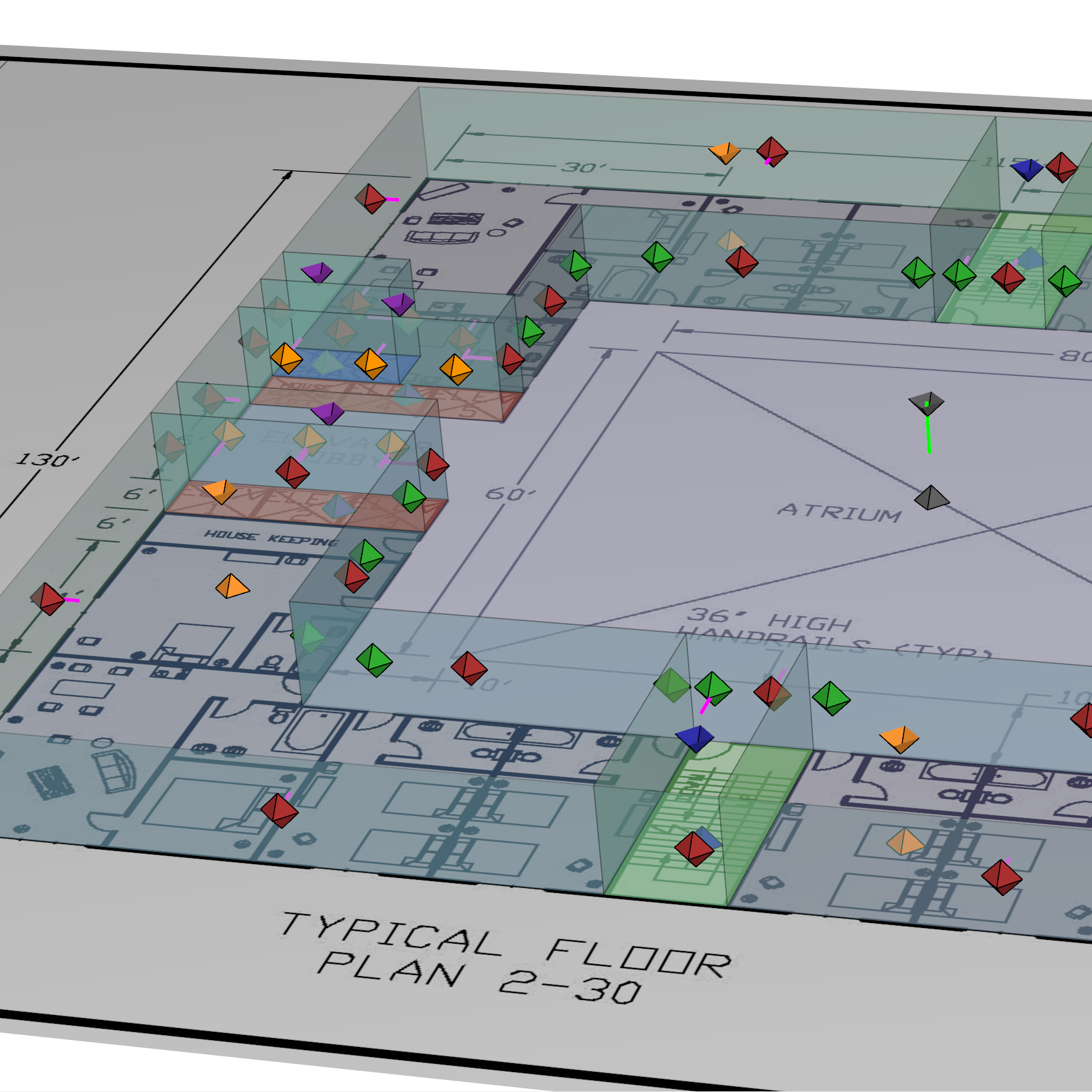
Ventus offers a user-friendly interface that simplifies modeling tasks for various scenarios such as stairwells, elevator shafts, atrium spaces, and underground buildings. If you are already familiar with PyroSim and Pathfinder, you will easily understand how Ventus operates.
To help new users learn Ventus quickly, Thunderhead provides two free courses along with a detailed User Manual. Start with the Ventus Fundamentals course to learn the basics. Once you complete this course, proceed to the Ventus Additional Examples course for further learning. You can access the courses here: Ventus Fundamentals course and Ventus Additional Examples course.
Pricing is available of the Ventus product page. If you do have additional questions Create a Support Ticket.
 Pathfinder - Triggers, Profile Properties and more
Pathfinder - Triggers, Profile Properties and more
Pathfinder 2023.2 introduces new enhancements to the utilization of Attractors in model applications. In this latest version, Triggers (previously known as Attractors) can now be linked to a mobile occupant. This development opens up a wide array of simulation possibilities, such as facilitating information exchange, communicating with first responders, and enabling model-wide alerts. Triggers enhance the flexibility and versatility of Pathfinder, empowering users to create more realistic and complex simulations.
In the video above, an occupant walks through a corridor. As the occupant "talks" with other occupants, they are encouraged to move to a refuge room. These behavior changes are "triggered" by the use of a Trigger that is attached to the yellow occupant.
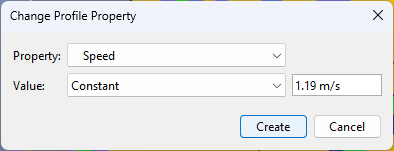
This release introduces the Change Profile Property Action, which allows users to modify a single parameter across multiple occupant profiles. For instance, if there is a change in the model that affects the movement speed of all occupants, regardless of their assigned profile, this action can be used. Once the reason for the speed change is resolved, such as when an alert is turned off, all occupants can be prompted to return to their normal speed.
Also, the Pathfinder 2023.2 release allows for geometry to change during the course of a simulation. In the short video above, the white board and desk change color after a few seconds. Along with the imported fire data, Pathfinder can now emulate fire damage in the model.
There are a number of other changes available in the latest version of Pathfinder. Read the Release Notes for more.
 PyroSim - Improved FDS Support
PyroSim - Improved FDS Support
PyroSim 2023.2 adds additional support for the latest release of FDS. This includes HVAC Waypoints, the ability to set a minimum zone volume threshold and 3D Heat Transfer (HT3D).
In addition, PyroSim has been optimized for upcoming changes in FDS 7. This includes some of the 'beta' features from FDS 6.8.0+. Our team routinely meets with the FDS development team to help support current and future users of both FDS and PyroSim.
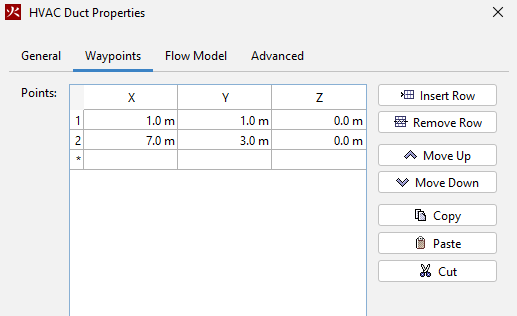
In the latest FDS release, a new feature called HVAC waypoints has been added. This feature lets you define the path of physical ducts in 3D space and link them to a duct in the simplified 'node-network' HVAC submodel. Currently, this feature is utilized to visualize the path in Smokeview. In the future, support will also be added to display this information in Results.
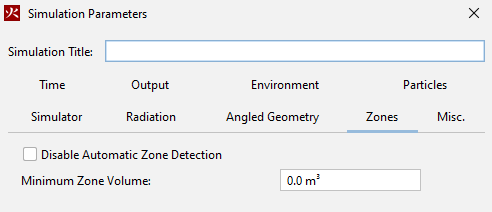
In the FDS 6.7+ release, a new feature was added to automatically create pressure zones in disconnected volumes, this was meant to improve simulation stability. However, this feature caused problems for models with small empty spaces, like those between floors or inside walls. These issues resulted in errors and numerical instabilities. Thankfully, the FDS 6.8+ release fixed this problem by allowing users to set a minimum zone volume threshold. This threshold determines the size at which blanking cells are used instead of creating a very small pressure zone. In PyroSim, you can now adjust this threshold value and also turn off the automatic pressure zone creation function.
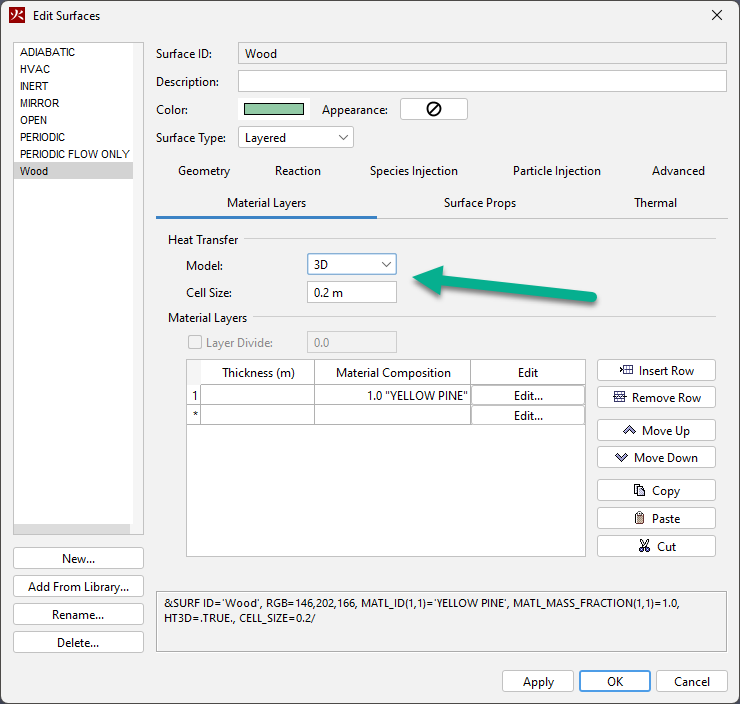
We updated PyroSim's 3D Heat Transfer (HT3D) by improving the 'Layered Surface' type. Instead of a separate surface type, you can now select the Heat Transfer Model that best fits your requirements. For the 3D option, you can specify multiple material components within a single 'layer' for that surface type. If you have multiple layered surfaces, you can choose between the default 1D option or the 3D option, where heat transfer is restricted to the surface's normal direction.
Another improvement is that PyroSim will use the smallest mesh cell size in the model as the starting point or default value for the 3D Heat Transfer cell size. You can edit this later, but it provides a good basis for transferring heat between the gas and solid surface.
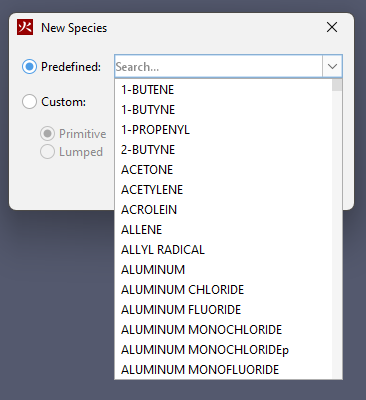
In this release, FDS's built-in database has expanded significantly in terms of recognized gas species. This means that PyroSim now offers a convenient search feature for creating new species. Additionally, PyroSim has been improved to automatically generate a fuel species based on a specified formula in a reaction. This enhancement helps ensure that your models are compatible with a recent change in FDS. Now, all reactions must reference a fuel species and cannot define the fuel molecule within the reaction itself.
Read the PyroSim Release Notes for more information.
Overall look and feel improvements
There have been a number of improvements to the look of PyroSim, Pathfinder and Ventus.
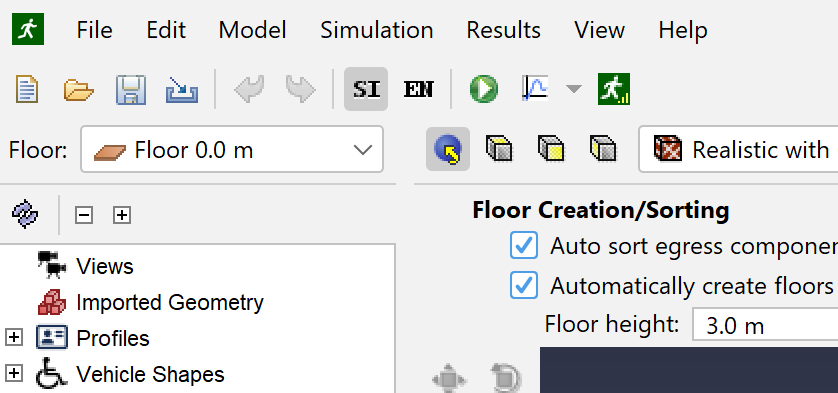
This includes a new default theme for all products. In addition, a modern look and feel, the new theme improves support for multiple monitors with different display scales.
Additionally, all products now use the native Windows File Chooser for file opens and saves. This enhances integration with cloud-based document management systems and enables users to quickly find files by copying and pasting file paths.
If you do have questions reach out to us at support@thunderheadeng.com.
We look forward to your feedback.