Find and Display Occupant ID
In the upcoming Results 2022.3 release, highlighting an occupant from a Pathfinder simulation will provide the occupant's ID number as a label at the bottom-left of the application. Users can select from the Edit menu or use the keyboard shortcut CTRL+F to open the dialog Find Occupant by ID.
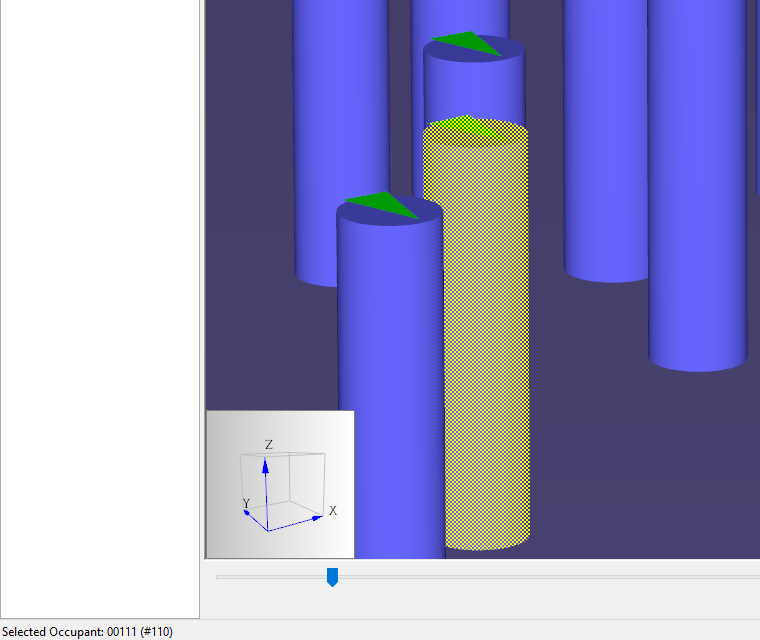
Why do I need the Occupant ID?
The occupant ID is automatically generated by Pathfinder and cannot be edited by the user. It is a unique identifier that is used in the debug tool as well as CSV output reports. When analyzing either of these tools, the user may want to reference a particular occupant in the 3D results.
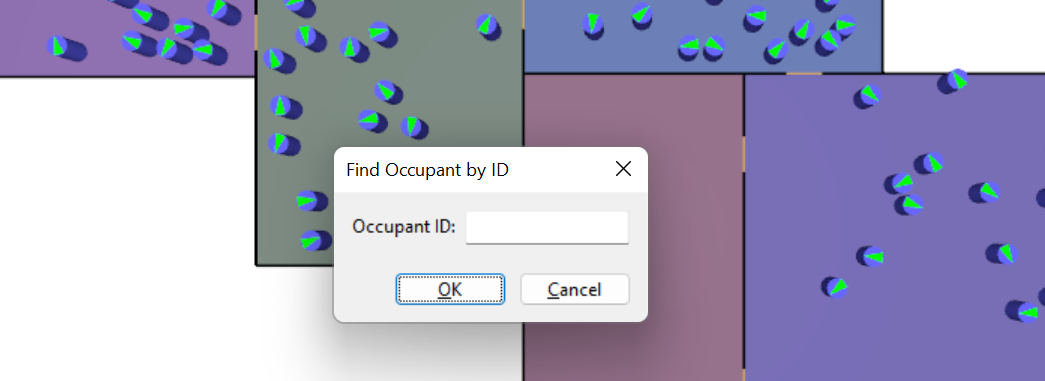
When can I access this new feature?
Searchable and displayed occupant IDs will be provided as a feature of Results 2022.3 which releases on December 7. For more feature previews, subscribe to our newsletter.