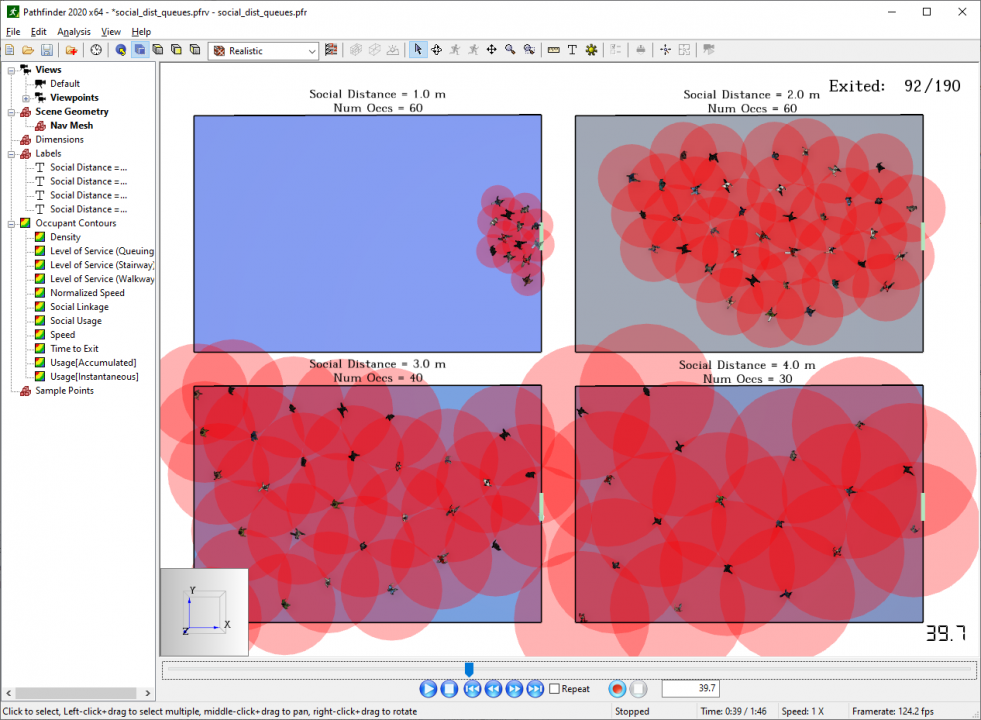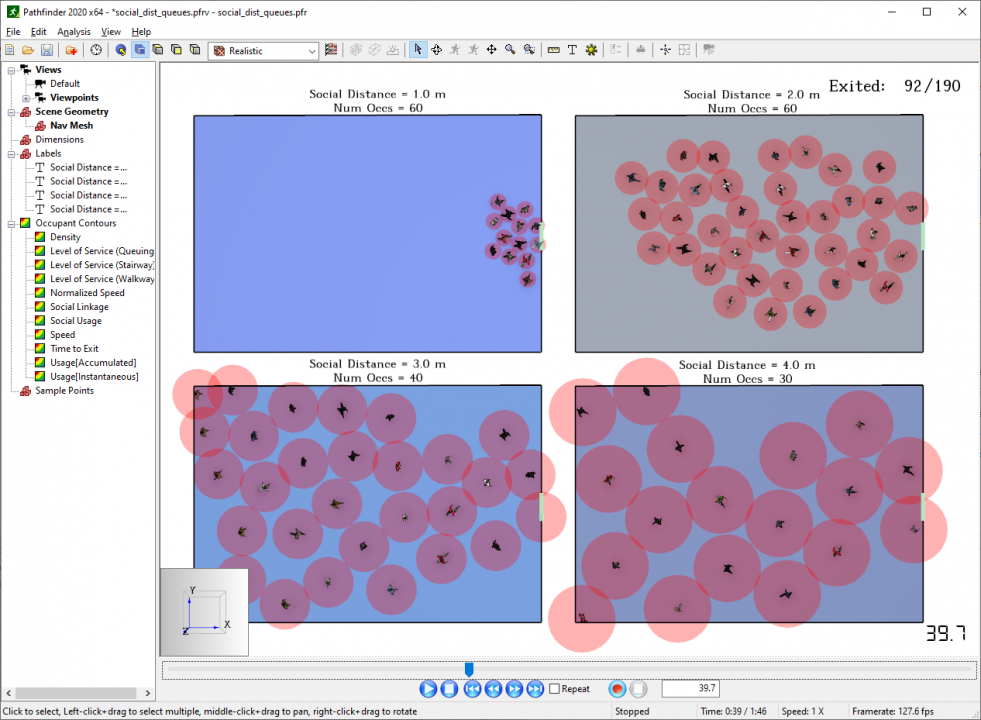2020.4 Release Preview
PyroSim and Pathfinder 2020.4 bring many new features. Here is a quick look at the biggest additions. View the full release notes and download the installers for PyroSim and Pathfinder.
 PyroSim Improvements
PyroSim Improvements
Scenarios
Users can define multiple enabled/disabled object sets as a Scenario, activate a single Scenario to quickly switch your model, and create a batch file to automatically run multiple Scenarios in sequence.
Vent Area Calculator
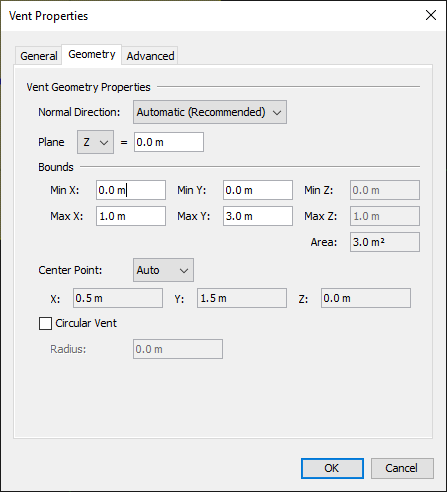
Surface area is now calculated and displayed on the Vent Properties dialog.
 Pathfinder Improvements
Pathfinder Improvements
Escalator Preference
Occupants may prefer to Walk or Stand on escalators. Occupants who Stand can be given a preference for a left or right side. Occupants who Walk will navigate around the Standing occupants.
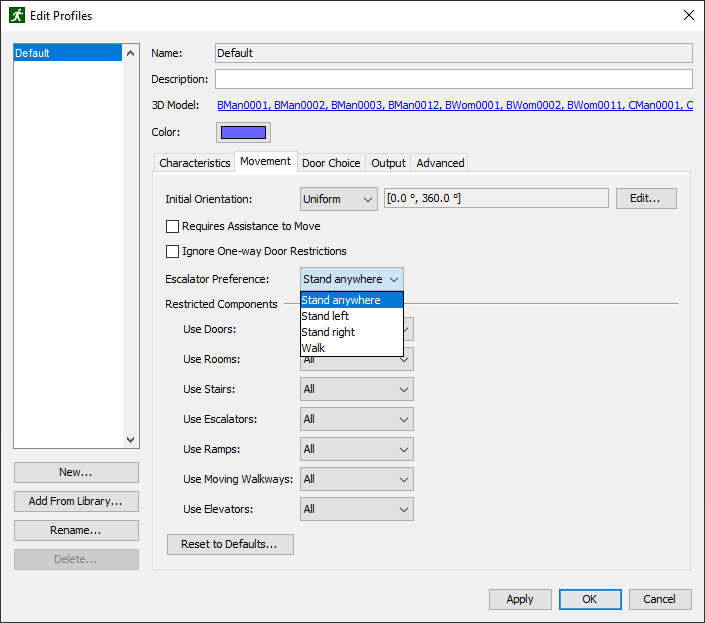

 Results Improvements
Results Improvements
CSV Imports
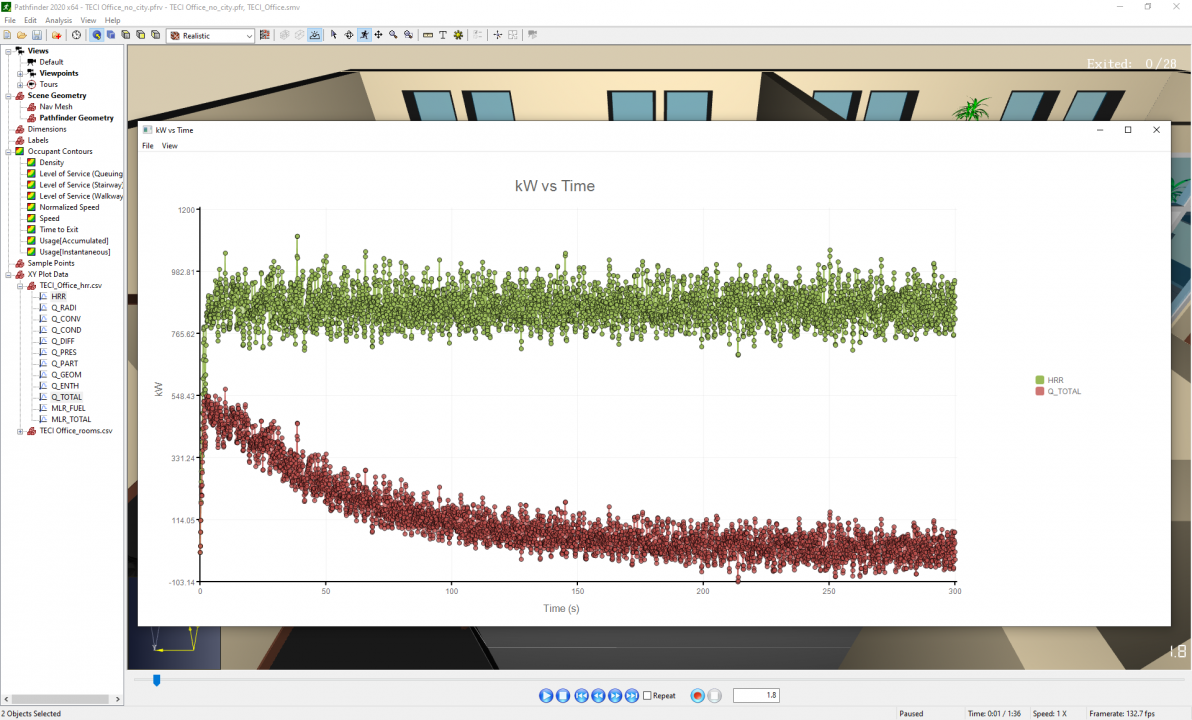
CSV files which are automatically generated from PyroSim and Pathfinder, in addition to other CSV files, can now be imported and viewed directly from Results.
Social Distance Disk Representation
Social distance disks can now be displayed as half of the social distance radius, so that disk overlap directly indicates occupants are too close (assuming uniform social distance).
This cleans up the display of information when many occupants are near, while also more clearly presenting the intended effect.